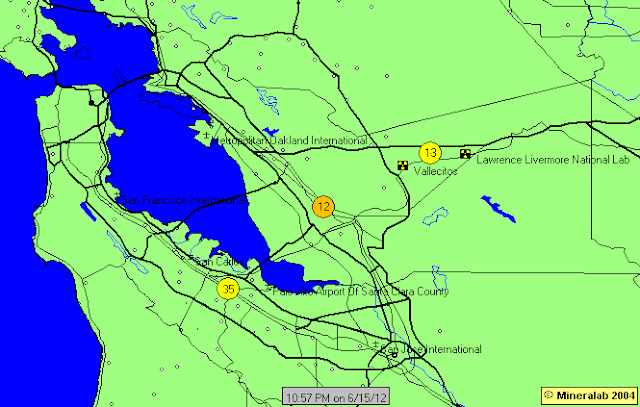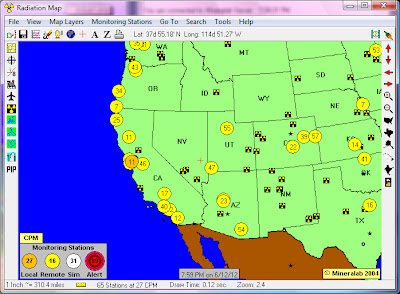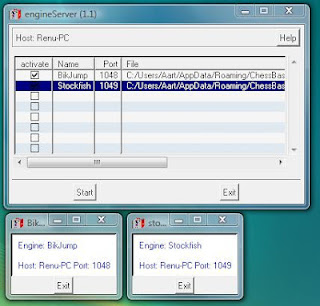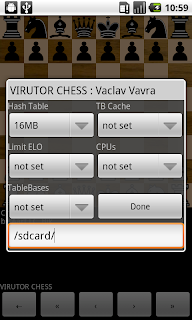Chess for Android v4.1
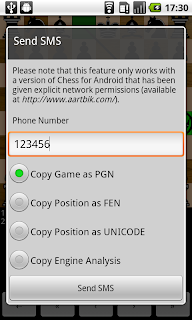
I just released version 4.1 of Chess for Android, available at Google Play or as direct download (including a version with network/SMS permissions). The new features include: Ability to send SMS messages (PGN, FEN, UNICODE, engine analysis) Ability to enable/disable built-in book (useful when imported engine book should be preferred) Larger engine analysis font Further localization and internationalization To send an SMS, long-press the notation window, and select "Send SMS", which pops up the window shown below. Simply fill out the phone number (which will be remembered for next time), and select between PGN, FEN, or UNICODE format (or engine analysis of an imported engine). Pressing the "Send SMS" button will send the text message. The concise FEN format will be useful for correspondence players, since it can be directly copied and pasted by the other player (I have not implemented an SMS listener yet). The UNICODE format sends the current chess